TC200 Style Guide
Here is a quick how-to for getting nice consistent looking posts.
1. Login at TopCargo200.com/ghost and click the + button along the left side to create a new post
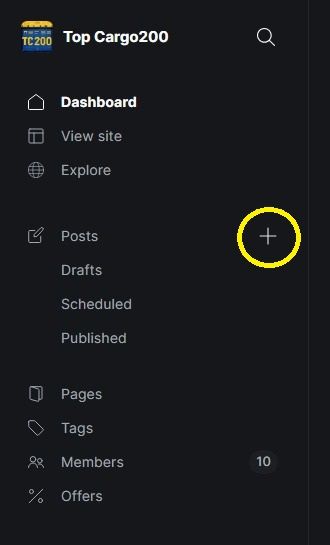
2. Give the post a Title (the cargo's first and last name in English)
3. Use the c200 snippet to get the standardized sections by typing "/c200" and pressing enter.
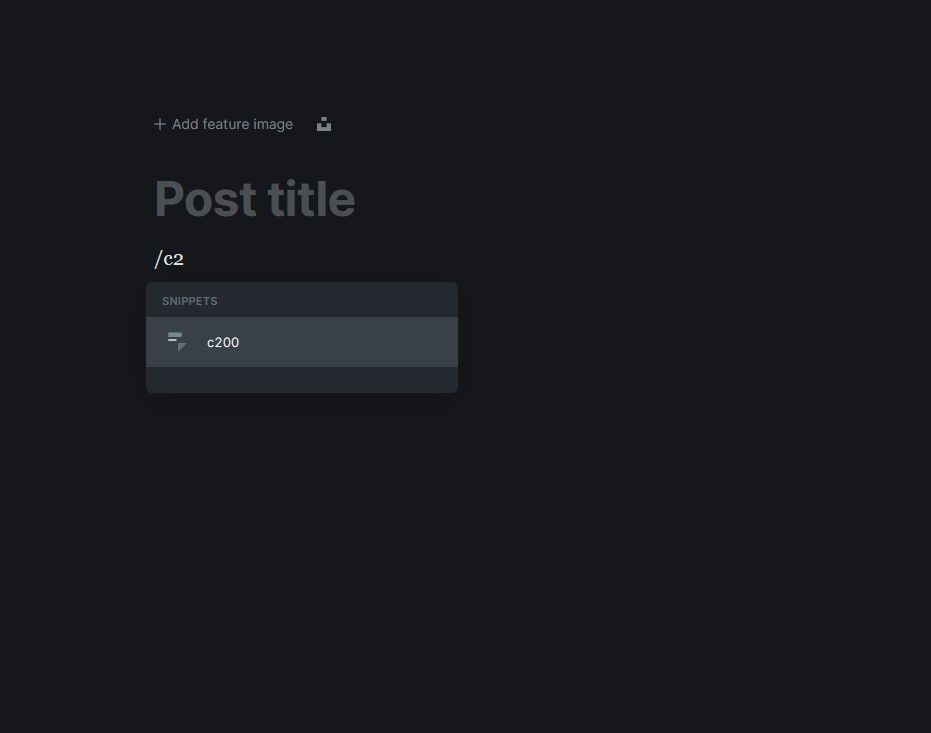
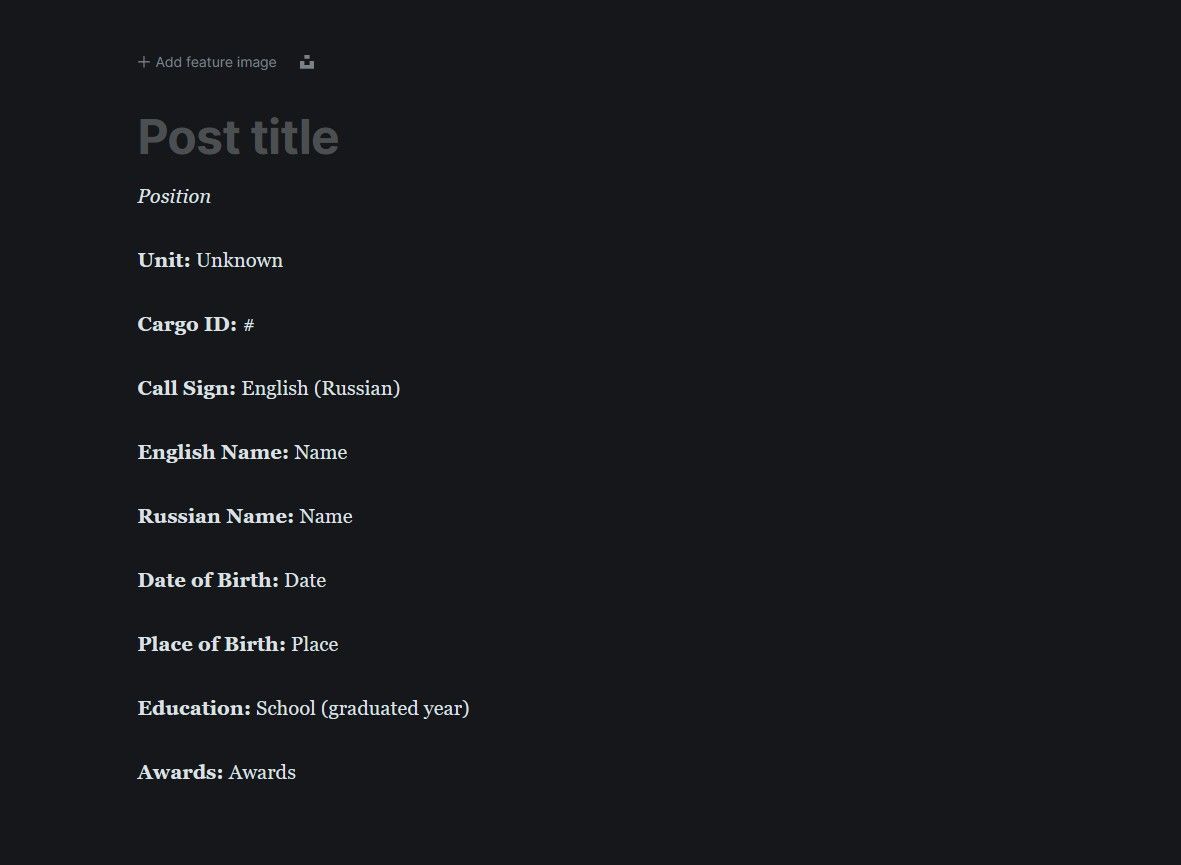
4. Fill out all the information we know about the cargo.
4.1 - Remove any placeholders for information that is not known
4.2 - The Position placeholder should be replaced with something like "Battalion Commander"
4.3 - Date of Birth should be formatted as "July 31, 2023 (age: 47 years)"
4.4 - English name is formatted as "Given Patronymic Family" while Russian is formatted "Family Given Patronymic"
4.5 - Education should be the "shortened" version of the school name (drop out any "Red Banner" or "named after" bullshit).
5. Add images to the bottom with by creating a gallery with the "/gallery" command, then dragging and dropping the images (up to 9 per gallery). Please try to keep the images below 1 megabyte per image. Alternatively, upload the images to Airtable and note that - I will resize them as necessary. See below for naming conventions.
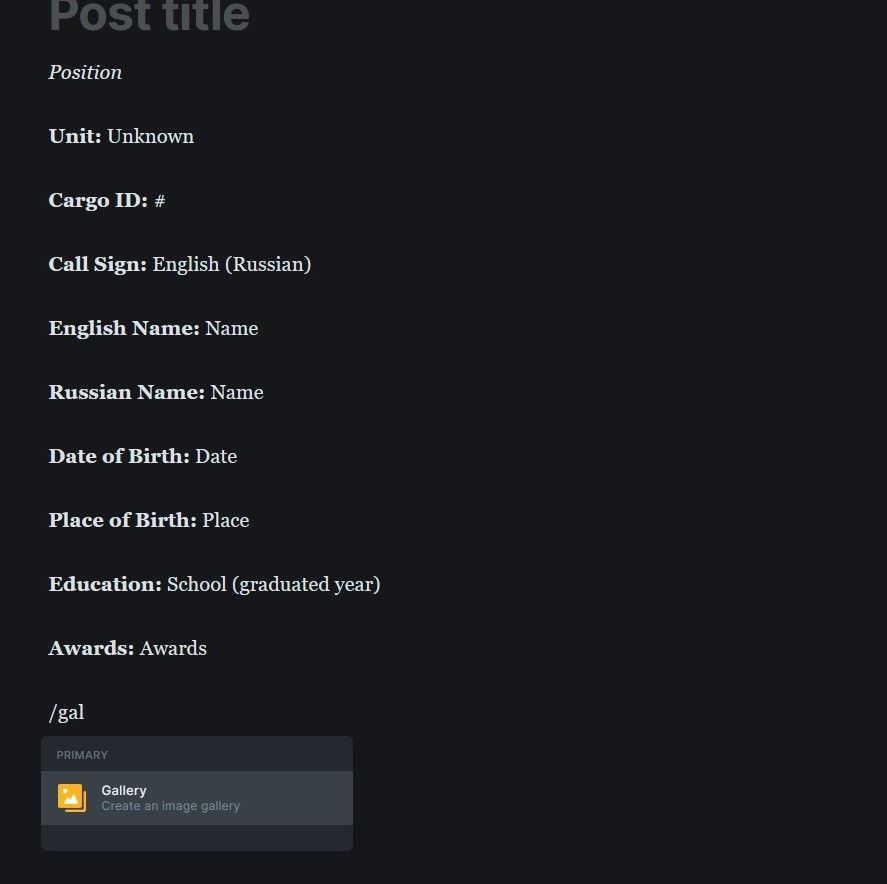
6. Edit the Post Settings by opening the sidebar if it is not already open by default
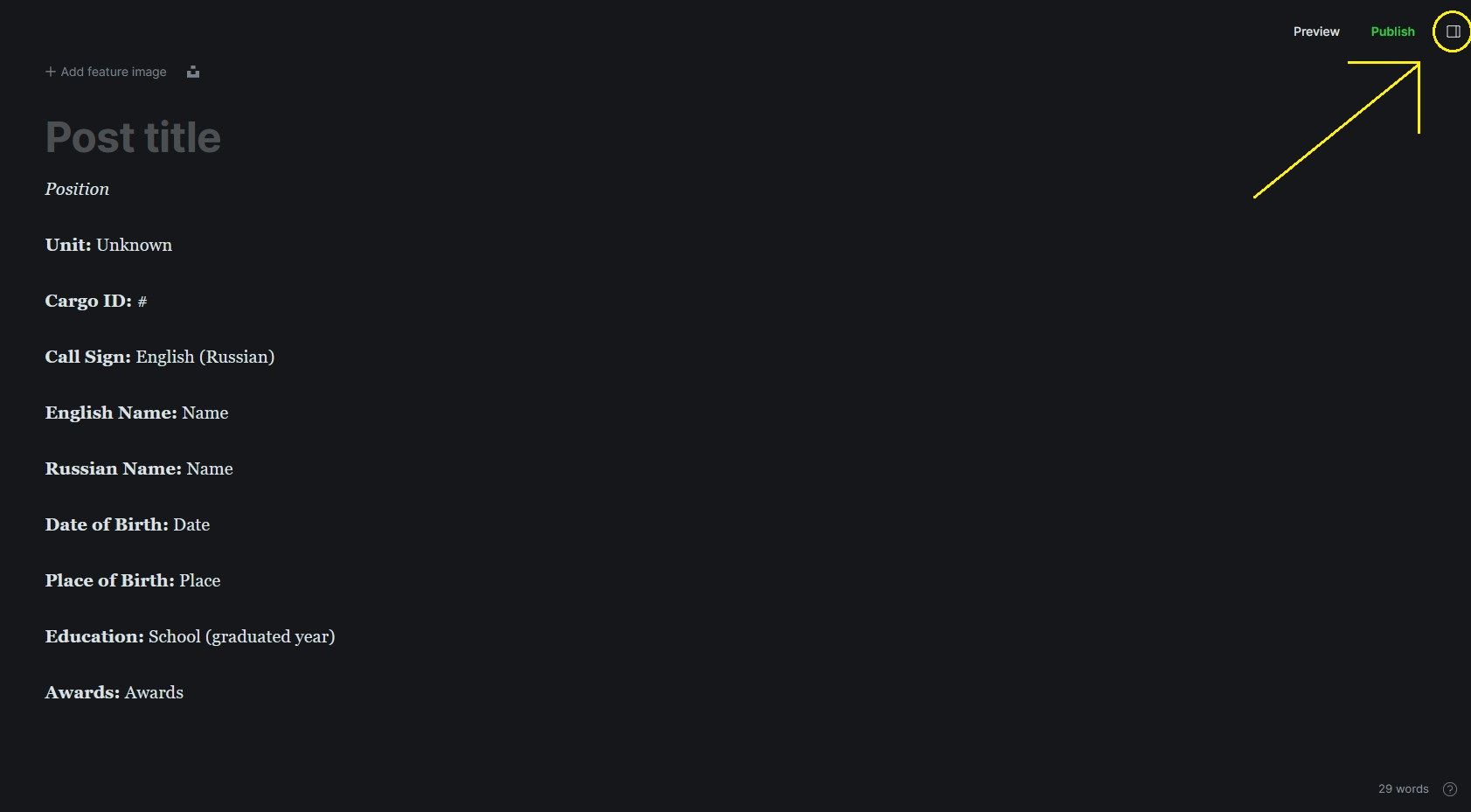
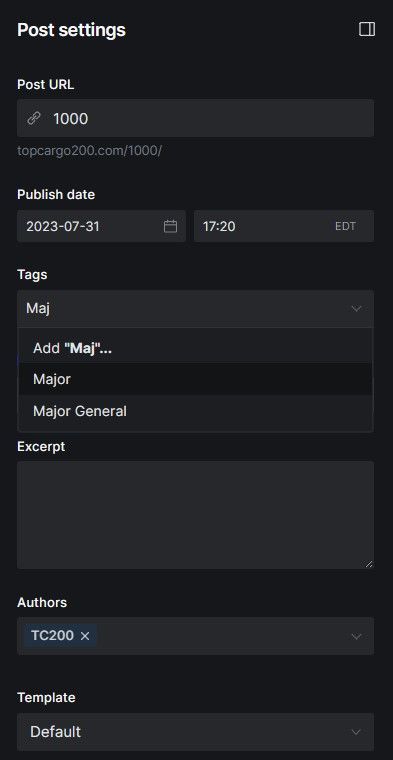
6.1 - Post URL should be the Cargo ID (the example above is for Cargo ID #1000)
6.2 - Publish Date should be set to the official Date of Death if we know it. If we do not know it, set the date as whatever the date of our official source is. The post time doesn't matter.
6.3 - The first tag on the post will show on the main list, the first and second will show at the top of the card itself, and the rest are used for categorizing. Tags should be applied in the following order:
Corrected
Dishonorable / Suicide
Rank
Frag
Cargo200
Unit (if the unit is not know, use the "Unit Unknown" tag)
Add the "NoPic" tag if we do not have a picture of them
6.4 - You can ignore everything after the Tag section.
7. Upload a featured image above the title. This is what will show on the main page. The system will automatically display the center of the image, so crop as necessary (or again add to Airtable and I'm happy to). Here is a completed example:
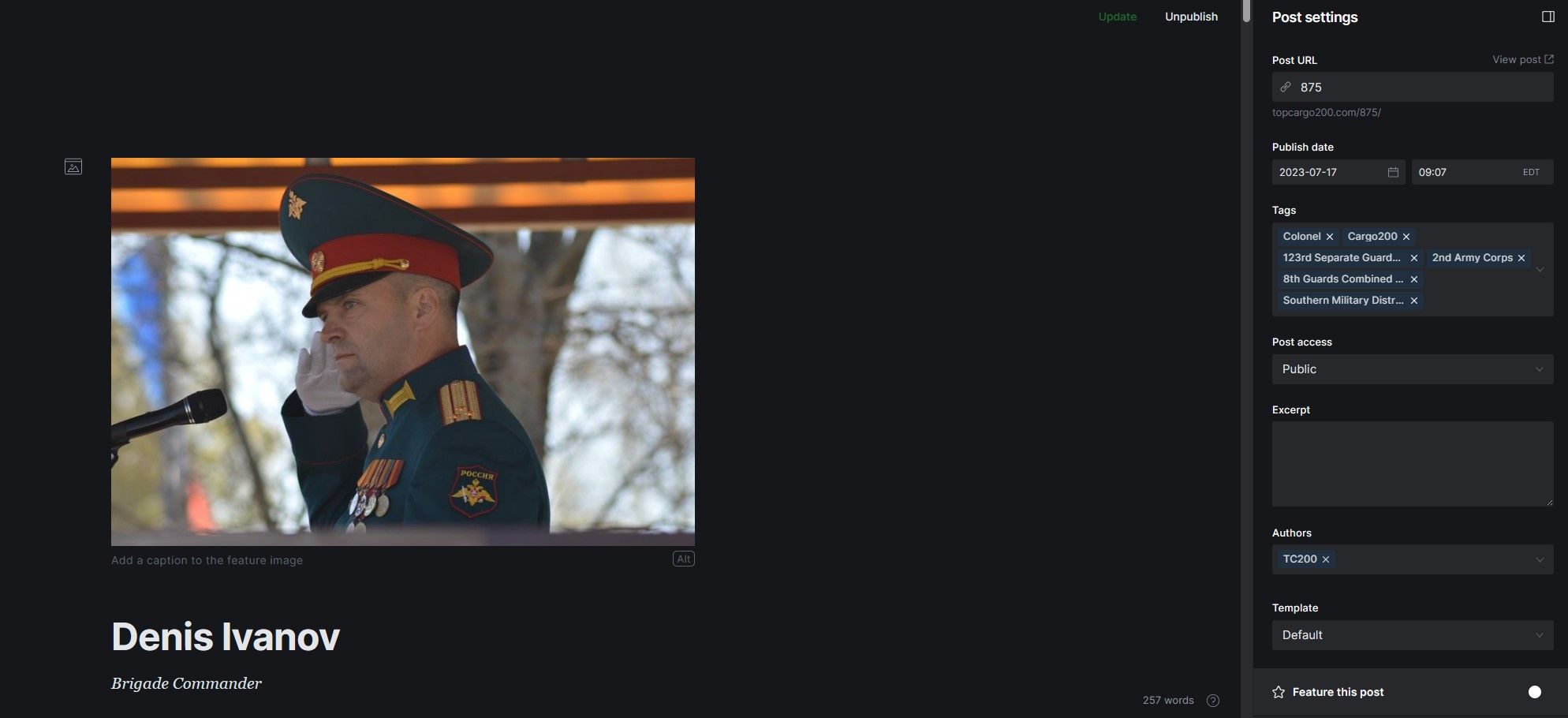
8. Let the team know the card has been drafted so it can be reviewed and published!
Image Naming Conventions
Ghost Blogging Platform (this system) stores all uploaded images/videos in a single folder based on the month they were uploaded to the server. It uses the file name the media had when uploaded:
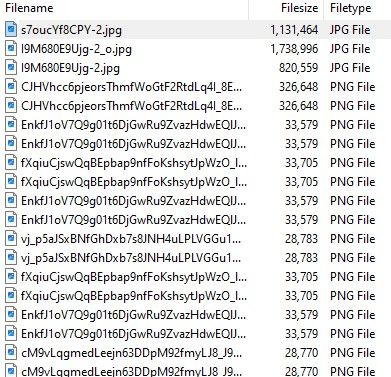
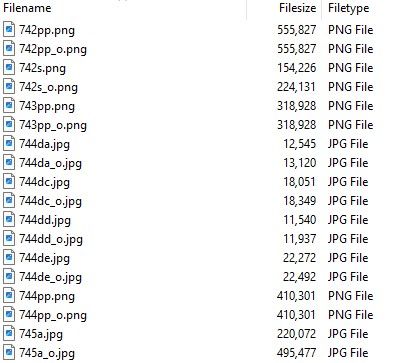
Needless to say, it's impossible to determine in the lefthand image which file goes with which post. On the right, however, we can quickly tell that these images go to CID #742-745. We should strive to keep these doom folders as organized as possible, so that our future selves don't hate our present selves.
The following examples assuming we are working with media for Cargo ID #500:
Standard Media: 500a.jpg, 500b.jpg, 500c.png [try to keep file sizes below 1MB per image]
Profile/Cover Image: 500pp.jpg (for "profile picture") [this will auto-crop to the center of the image - aim for a square image ~600x600 pixels and try to keep the file size below 400kb]
Source Images: 500sr.jpg (for "source Russian"), 500se.jpg (for "source English") [keep these file sizes as small as possible, we don't need to take up 3MB of space for a screenshot of a news article]
Remember, these file names are set on your computer before adding the image to the Cargo Card. Ghost will keep whatever name the image file had when it was added to the editor (before you even press publish).